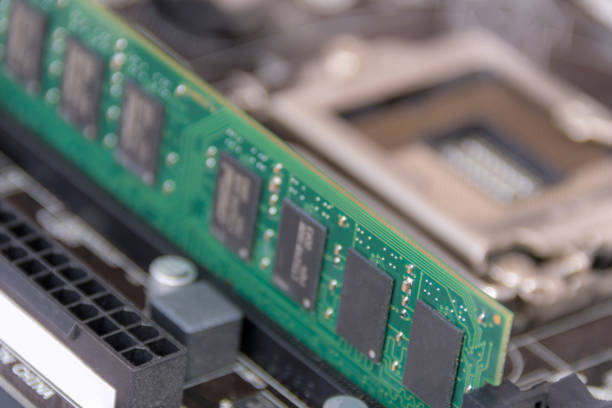
A computer needs memory to store data, perform arithmetical operations and storing programs and pictures.
Computer memory are of 2 types
A primary storage unit is also called as internal storage or memory. It is used to store programs and data currently being processed by CPU: They are of 2 types: RAM and ROM
RAM(Random Access memory)
It is called Random Access Memory because any of the data in RAM can be accessed by the CPU, just as fast as any of the other data. The CPU fetch data only from RAM.It is Volatile memory, physically found in the computer system in the form of Memory Chip (IC) or Memory Module. This memory will hold data until the computer is powered ON, whenever the computer switched off the data in RAM will be lost. So, it is also called temporary memory. There are two
Types of RAM: –
DRAM (Dynamic Random-Access Memory) – It is used in the computer in large quantity
SRAM (Static Random-Access Memory)-It is very fast memory while compare to DRAM and used in small quantity.
Differences between DRAM and SRAM
| Static RAM | Dynamic RAM |
| Faster | Slower |
| More expensive | Less expensive |
| More power consumption | Less power consumption |
| does not need to be refreshed | needs to be refreshed thousands of times per second |
Read only Memory (ROM)
The storage elements in the ROM are not available to the user. These elements contain certain pre-coded instructions which are used by the computer. These storage locations are only read and cannot be erased or changed.
Types of ROM
PROM-Programmable Read Only Memory
These ROMs may be programmed once, after which they become permanent.
EPROM-Erasable Programmable Read Only Memory
These ROMs can be erased by a special and elaborate processing of exposing it to ultra-violet rays.
EEPROM-Electrically Erasable Programmable Read Only Memory
These ROMs can be erased electrically.
Flash ROM: This ROM can be erased and reprogrammed within the computer system.
Secondary Storage Devices/ Secondary Memory
Secondary storage device are used to store data and instructions permanently. It has larger capacity than the main memory. The secondary memory is non volatile in nature. Eg: hard disk, CD, DVD etc.
Magnetic tape
It is sequential memory which contains thin plastic ribbon to store data and coated by magnetic oxide. Data read/write speed is slower because of sequential access. It is highly reliable which requires magnetic tape drive writing and reading data.
Floppy Disk (FD & FDD)
A Floppy disk drive (sometimes abbreviated as a Floppy drive, FD, or FDD) is a non-volatile data storage device. The 3.5 Inch or 5.25-inch size Plastic based magnetic disk is the actual storagemedia. The disk It is usually inserted inside the Electromechanical drive to write data on the disk and to read data from the disk. The disk is removable from the drive and stored safely. The maximum capacity of floppy disk is 1.44MB. Currently it is outdated and not used in latest computer.
Hard Disk (HDD)
A hard disk drive (sometimes abbreviated as a hard drive, HD, HDD and Fixed disk) is a non-volatile data storage device. In the HDD, one or more Metallic disks (So it is called Hard disk) are permanently fitted inside the drive, they are not removed from the drive so the HDD is also called Fixed disk drive. The HDD is the main storage unit of a PC where large amount of Software applications and used data is stored permanently. The initital HDD storage capacity was started from 20MB but currently thet are of 2 TB (Tera bytes).
Optical Disk (CD)
It is an optical Read Only Memory (ROM).the disk is made up of a resin, such as polycarbonate. It is coated with a material which will change its reflecting property when a high intensity laser beam is focused on it. Eg: CD-ROM, CD-R OR WORM, CD-W, DVD-ROM, DVD-R AND DVD-W.
CD/CD-ROM
DVD
Stands for “digital video disc” or “digital versatile disc.”A DVD is a type of optical media used for storing digital data. It is the same size as a CD, but has a larger storage capacity. Some DVDs are formatted specifically for video
Blu-Ray Disk
Is a high-density optical disc storage medium, which is used for the storage of all high-definition digital formats like audio, video and play station games and so on.
Zip Drive
A Zip Drive is a removable storage device that securely stores all your important computer data magnetically. Zip drives and zip disks are durable, portable, easy to use and extremely efficient.
Pen Drive/USB Flash Drive
A thumb drive, also known as flash drive, pen drive, memory stick or USB drive is a small portable device in the shape of the thumb, which can be connected to the USB port of a computer, which stores, transfer data quickly and easily.
MEMORY UNITS
Memory unit is the amount of data that can be stored in the storage unit. This storage capacity is expressed in terms of Bytes.
The following table explains the main memory storage units –
Bit (Binary Digit)
A binary digit is logical 0 and 1 representing a passive or an active state of a component in an electric circuit.
Nibble
A group of 4 bits is called nibble.
Byte
A group of 8 bits is called byte. A byte is the smallest unit, which can represent a data item or a character.
Word
A computer word, like a byte, is a group of fixed number of bits processed as a unit, which varies from computer to computer but is fixed for each computer.The length of a computer word is called word-size or word length. It may be as small as 8 bits or may be as long as 96 bits. A computer stores the information in the form of computer words.
The following table lists some higher storage units −
| 1 byte | 8 bits |
| Kilobyte (KB) 1 KB | 1024 Bytes |
| Megabyte (MB) 1 MB | 1024 KB |
| GigaByte (GB) 1 GB | 1024 MB |
| TeraByte (TB) 1 TB | 1024 GB |
| PetaByte (PB) 1 PB | 1024 TB |
| ExaByte(EB) 1 EB | 1024 B |
| Zettabyte(ZB) 1ZB | 1024 EB |
| Yottabyte(YB) 1 YB | 1024 ZB |