
A group of computers & other devices connected together is called a network & the concept of connected computers sharing resources is called networking.
Computers connected over a network can make that information exchange easier & faster. The information moves directly from computer to computer rather than through a human intermediary. People can concentrate on getting their work done rather than on moving information around the company.
The most elementary network consists of two computers communicating over a cable. When you like computers together you can more swiftly & efficiently move information between them. The computers can also share resources, such as printers & fax modems, allowing you to better use your hardware.
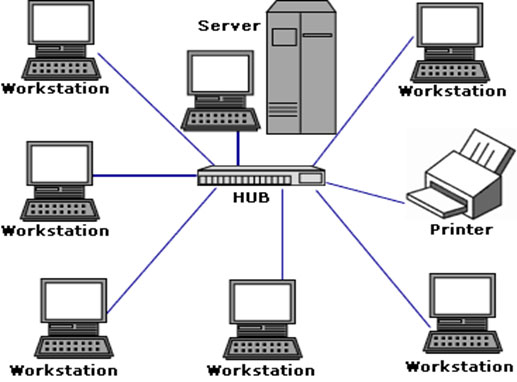
Types of Networks:
LAN: [Local Area Network]:
A Local Area Network is a network where number of computers connected to each other by cable in a single location, usually a single floor of a building or all the computers in a small company. A simple cabling method, known as a bus topology, allows about 30 computers on a maximum cable length of about 600 feet.
WAN:[Wide Area Network]:
In Wide Area Networking the computers connected through the telephone line. The WAN are the set of connecting links between local area networks. These links are made over telephone lines leased from the various telephone companies. In other instances, WAN’s can be created with satellite links, pocket radio or microwave transceivers. These options are generally more expensive than leased telephone lines.
Most WAN’s are private & owned by the business there operates with them. Recently Internet is more popular hence many companies are now forming private WAN’s known as VPNS {Virtual Private Networks} through encrypted communications over Internet.
Role of Computer in a Network :
Each of these computer roles is determined by the type of operating system the computer uses. Servers run network operating systems such as Windows NT Server or Novel NetWare. Clients run Client operating systems, such as Windows 95/98, or NT Workstation. Peers run peer network operating systems, such as Windows 95/98. Each of this operating system is optimized to provide service for the role it plays.
Based on the roles of the computers attached to them, networks are divided into three types:
Server – Based Networks & Domains:
Server-based networks are defined by the presence of server on a network that provide security & administration of the network.
Server–based networks divide processing tasks between clients & servers. Clients request services, such as file storage & printing, & servers deliver them. Server computers typically are more powerful than client computers.
In Windows NT, server–based networks are organized into what are called Domains. Domains are collections of networks & clients that share security trust information. Special servers called domain controllers control domain security & logon permission. There is a master domain controller, called the Primary Domain Controller {PDC}, which may be assisted by secondary domain controllers called Backup Domain Controllers {BDC} during busy times or when the PDC is not available for some reason.
No computer users can access the resources of servers in a domain until a domain controller has authorized them.
Peer Networks:
Peer networks are defined by lack of central control over the network. There are no servers in peer networks; users simply share disk space & resources, such as printers & faxes, as they see fit.
Peer networks are organized into workgroups. Workgroups have very little security control. There is no central logon process. If you have logged into one peer on the network, you will be able to use any resources on the networks that are not controlled by a specific password.
Hybrid Networks: Hybrid networks have all three types of computers operating on them & generally have active domains & workgroups. This means that while most shared resources are located on servers, network users still have access to any resources being shared by peers in your workgroup. It also means network users do not have to logon to the domain controller to access workgroup resources being shared by peers.